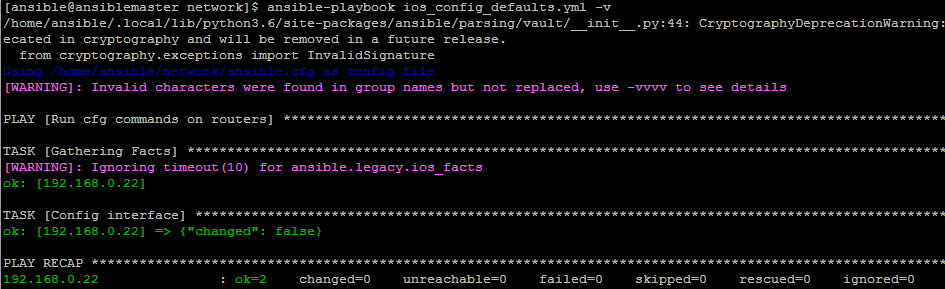How to use save_when parameter of ios_config module in ansible?
The save_when parameter allows you to specify whether you want to save the current configuration to startup config. By default, the parameter value is no.
Available value options:
- always – always save the configuration (in this case, the modified flag will be True)
- never (default) – do not save configuration
- modified – in this case, the configuration is saved only if there are changes
Playbook execution:
$ ansible-playbook ios_config_save.yml---
- name: Run cfg commands on routers
hosts: cisco-routers
gather_facts: false
tasks:
- name: Config line vty
ios_config:
parents:
- line vty 0 4
lines:
- transport input ssh telnet
save_when: modified
and file group_vars/all.yml with connection variables:
ansible_connection: network_cli
ansible_network_os: ios
ansible_user: cisco
ansible_password: cisco
ansible_become: yes
ansible_become_method: enable
ansible_become_pass: cisco1
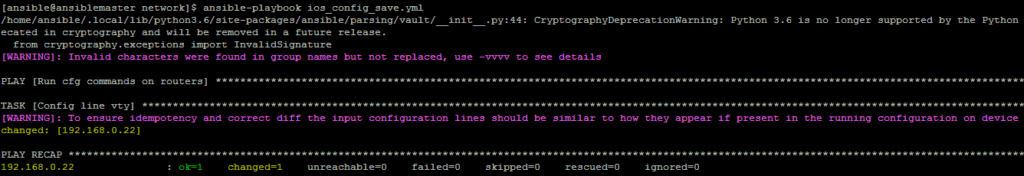
How to use backup parameter of ios_config module in ansible?
The backup parameter specifies whether to back up the device’s current configuration before making changes. The file will be copied to the backup directory, relative to the directory where the playbook is located (if the directory does not exist, it will be created).
Playbook ios_config_backup.yml:
---
- name: Run cfg commands on routers
hosts: cisco-routers
tasks:
- name: Config line vty
ios_config:
parents:
- line vty 0 4
lines:
- transport input ssh
backup: yes
Now every time the playbook is executed (even if no configuration changes need to be made), the current configuration will be copied to the backup directory:
$ ansible-playbook ios_config_backup.yml -v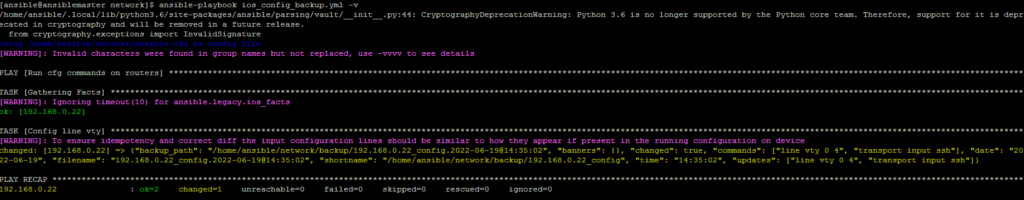
The backup directory now contains files of the following type (they are overwritten every time the playbook is started):
ls backup/ 192.168.0.22_config.2022-06-19@14:35:02
How to use default parameter of ios_config module in ansible?
The defaults parameter specifies whether to collect all information from the device, including default values. If you enable this option, the module will collect the current configuration using the sh run all command. By default, this option is disabled and the configuration is checked with the sh run command.
This option is useful if you specify a command in the settings that is not visible in the configuration. For example, this can happen when a parameter is specified that is already used by default.
If you do not use the defaults parameter and specify a command that is configured by default, then changes will be made every time the playbook is launched.
This happens because Ansible first checks for commands in the appropriate mode each time. If there are no commands, then the corresponding task is executed.
For example, in such a playbook, changes will be made every time (try to run it yourself):
$ ansible-playbook ios_config_defaults.yml---
- name: Run cfg commands on routers
hosts: cisco-routers
tasks:
- name: Config interface
ios_config:
parents:
- interface Ethernet0/2
lines:
- ip address 192.168.1.111 255.255.255.0
- ip mtu 1500
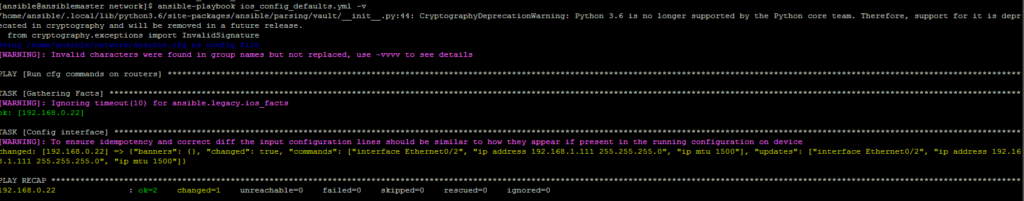
If you add the defaults: yes parameter, no changes will be made if only the ip mtu 1500 command (playbook 6_ios_config_defaults.yml) was missing:
---
- name: Run cfg commands on routers
hosts: cisco-routers
tasks:
- name: Config interface
ios_config:
parents:
- interface Ethernet0/2
lines:
- ip address 192.168.1.111 255.255.255.0
- ip mtu 1500
defaults: yes